Testing speech synthesis
When you are developing a script for the phone channel and thinking out bot phrases, verifying the way they will sound after synthesis is highly recommended. This way, you will be able to assess in advance if the bot speech sounds natural — and if it doesn’t, you can improve the phrase text until the way it sounds is optimal.
The JAICP script editor provides a special widget which allows you to verify the way bot phrases are synthesized by the available TTS providers.
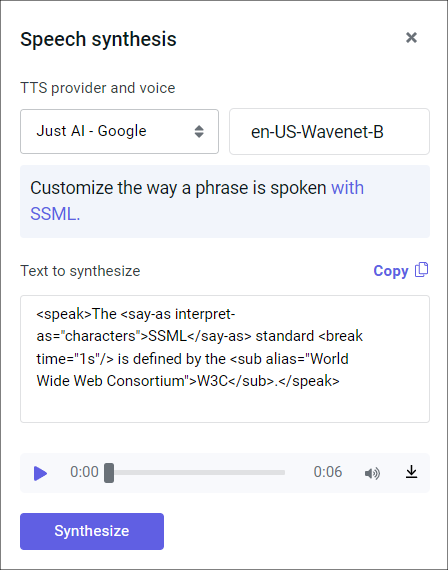
How to launch the test widget
The test widget is available from the code editor: open the necessary bot project and go to Editor → Code. There are several ways to launch the TTS test widget:
-
Click TTS in the top right corner of the editor.
-
Use the Ctrl + F10 (⌘ + F10) key combination.
-
Click in the editor gutter. This icon appears in all lines which contain the
atag.tipIn this case, the synthesized text field will be prefilled with the answer from theatag. Additionally, if the tag has attsparameter, the value of this parameter will be used instead.
TTS provider configuration
The widget allows you to configure the TTS provider and the voice which will be used for synthesizing the phrase.
On all plans except the free ones, you can select among all providers which can be used when creating a phone channel. On the free plans, only the Aimyvoice provider is available.
Please note that the connection to any of these providers is granted by Just AI. Using them for speech synthesis counts towards the TTS usage limit allowed by your subscription plan.
If you have configured your own TTS connection, you can also use this connection in the widget. In this case, TTS usage limits do not apply to you.
Synthesized text limitations
You can use the widget to synthesize texts whose length does not exceed:
- 500 characters through the Aimyvoice provider.
- 1,000 characters through all the other providers.