Image block
The Image block outputs a pre-loaded image in the dialog with the user.
How to add an image
You can add an image either from local storage or via a link.
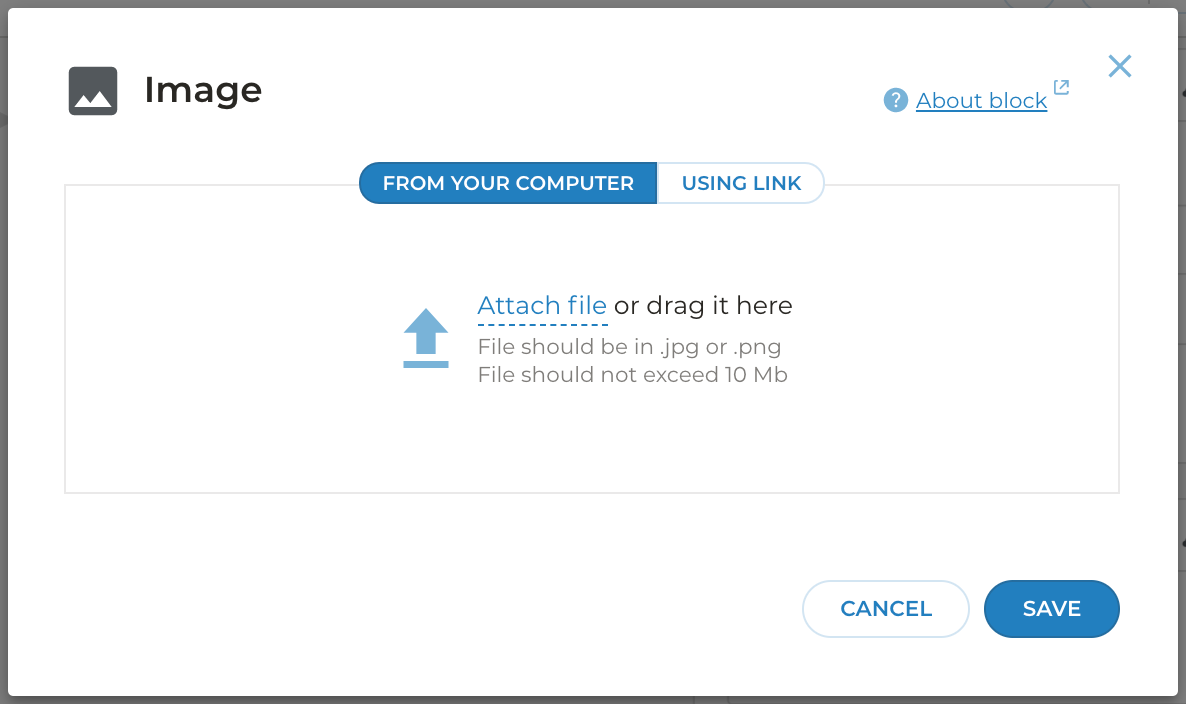
Add an image from the local storage
Select an image on your computer when you add a block. The image must be in the .jpeg(.jpg), .png, or .gif format and up to 10Mb.
Add an image via the link
You can also add a link to your image on the Using link tab
tip
You can also use a variable to display an image.
Support for animated images
The following channels support sending images in the .gif format:
caution
The
.gif images will be sent as .jpg and displayed static in the rest of the channels