Results
To understand the script’s effectiveness, it is important to track the result the client achieved as a result of the conversation with the bot.
In Aimylogic, dialog result is a label on the last screen of the script that the client went to in the dialog with the bot. For example, you can record that a client placed an order and left the dialog, or asked to call back and hung up.
How to set a dialog result
You can set the dialog result in two ways:
-
Add a label to a screen.
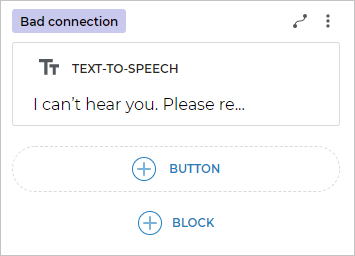
-
Call the
$analytics.setSessionResultmethod in the Code block.
How to view the results in analytics
The recorded results are displayed on the chart in the Statistics → Results section:
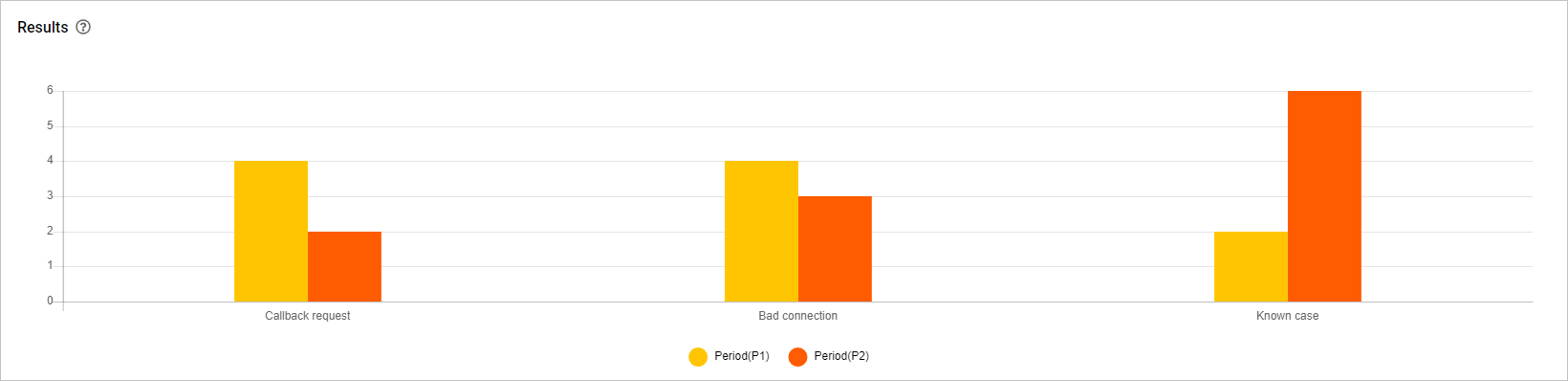
Period comparison by results
The table below the chart contains the dialog results at the beginning and end of the two periods.
To download the table in the XLSX format, click Table export.